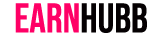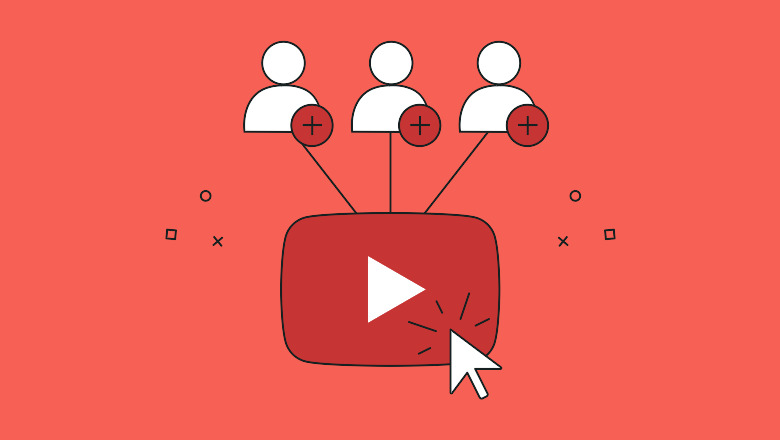Earn from Tips on EarnHubb

Tip Button for Pro Members
- Pro members of EarnHubb will have a tip button on their profile.
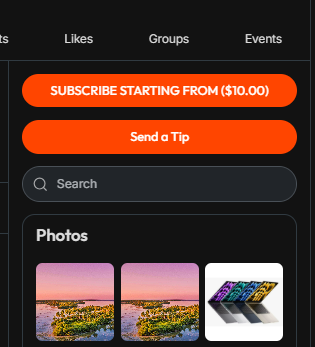
- You can also enable the tip button for your Pages, Groups, and Posts.
How to Enable the Tip Button:
- For Groups and Pages:
- Go to the Settings of the Group or Page.
- Enable the Tip Button option.
- For Posts:
- When creating a post, go to Options and select Enable Tip.
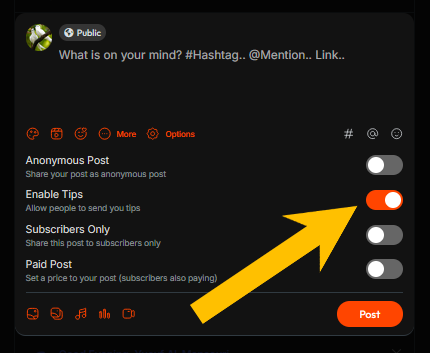
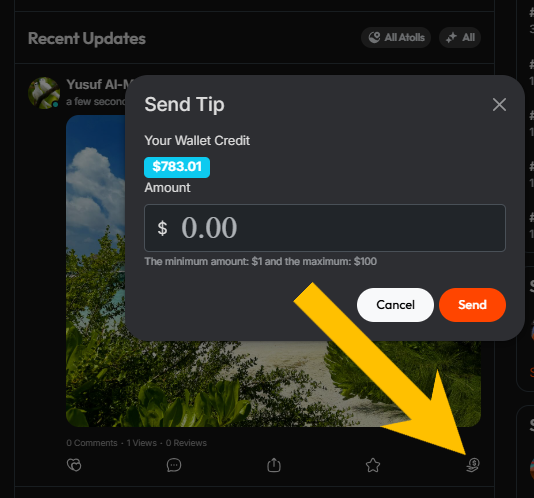
- When creating a post, go to Options and select Enable Tip.
- For Live Streams:
- You can also enable the tip button while going live.
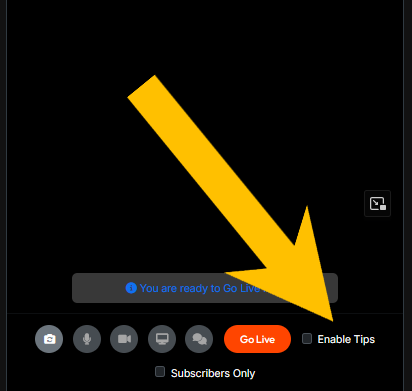
- You can also enable the tip button while going live.
No Admin Commission:
- EarnHubb does not take any commission from your tips.
Viewing Earnings:
- Earnings from tips are directly credited to your EarnHubb Wallet.
Earnings and Withdrawals:
- You can request a withdrawal once your total earnings reach $100.
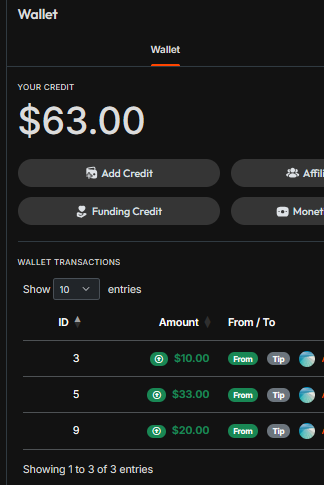
Earnings and Withdrawals:
- To withdraw your earnings, ensure your account is verified.
- Withdrawals can be requested once your total earnings reach $100.
Withdrawal Options:
- For International Members:
Withdraw using Redotpay.