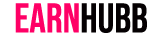How to Earn from Paid Posts

Example: If you'd like to upload a photo and charge per view, EarnHubb allows you to do this. You can set your own price.
Steps to Get Started:
- Create a free account and enable content monetization.
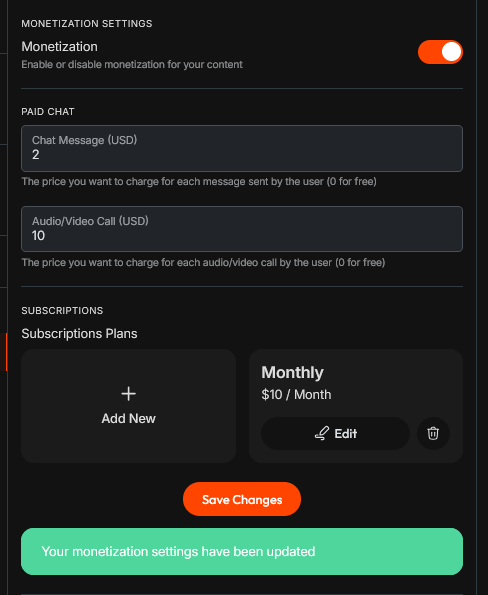
- Upload Your Content: Upload your photo, select "Paid Post," enter your price, and publish.
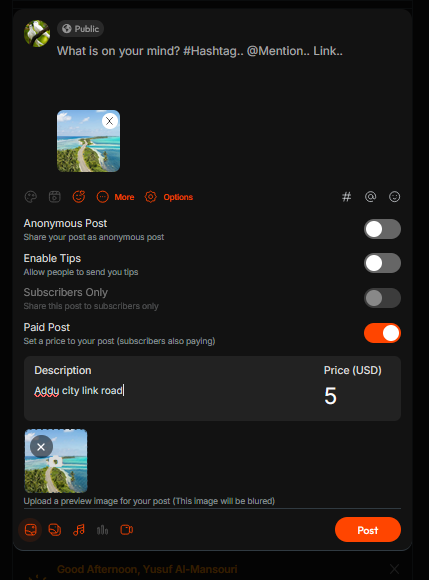
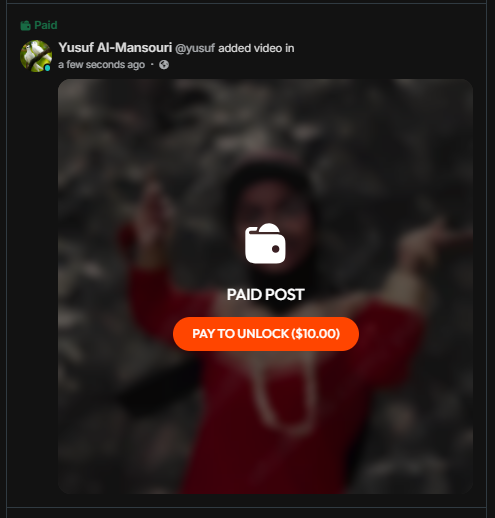
Video uploaded with preview image
Admin Commission:
- The admin takes a 50% commission from each paid post.
- Example: If you post content with a price of $10, and 5,000 people view it, your total income will be $50,000. After deducting the admin commission (50%), you'll earn $25,000.
Viewing Earnings:
- You can track your earnings in the Monetization Earnings section.
Earnings and Withdrawals:
- To withdraw your earnings, ensure your account is verified.
- Withdrawals can be requested once your total earnings reach $100.
Withdrawal Options:
- Withdraw using Redotpay.