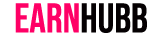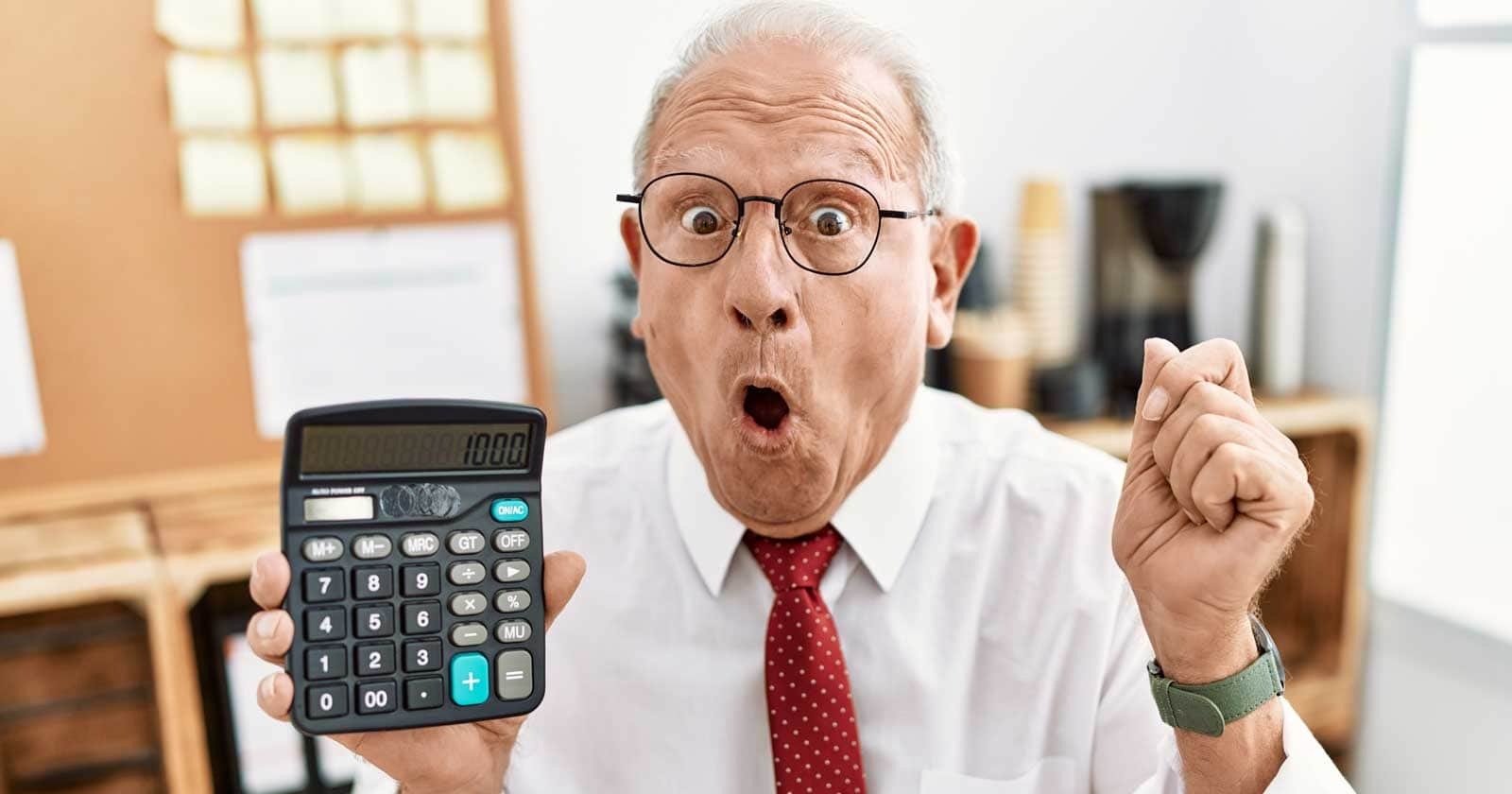How to Earn from Subscription Fees
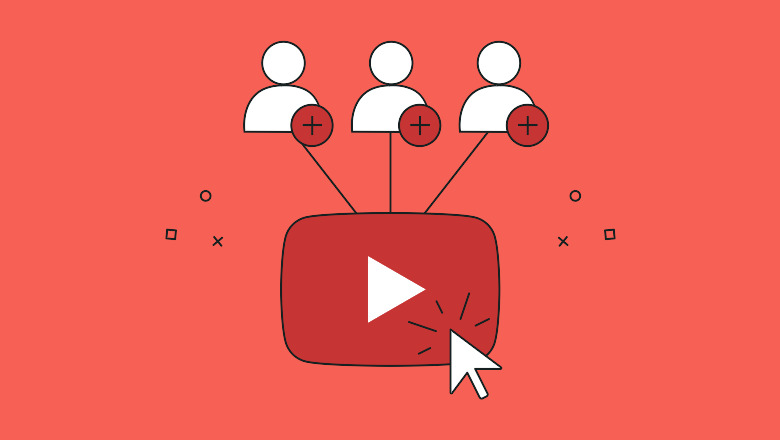
Follow these steps to start earning from subscription fees:
1. Upgrade to Pro Membership:
- Go to your Account Settings.
- Select Content Monetization and enable it.
- Create a Subscription Plan and save your changes.
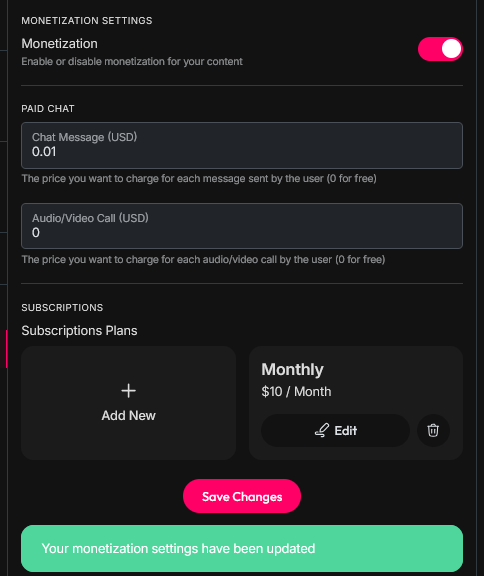
- When content monetization is enabled, members can see subscription button in your profile
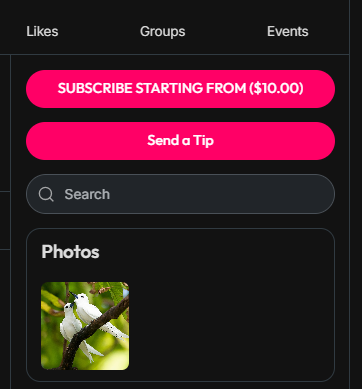
2. Create Subscriber-Only Content:
- Upload exclusive content, like photos, for subscribers only:
- Click Upload Photos.
- Choose the Subscribers Only option and post.
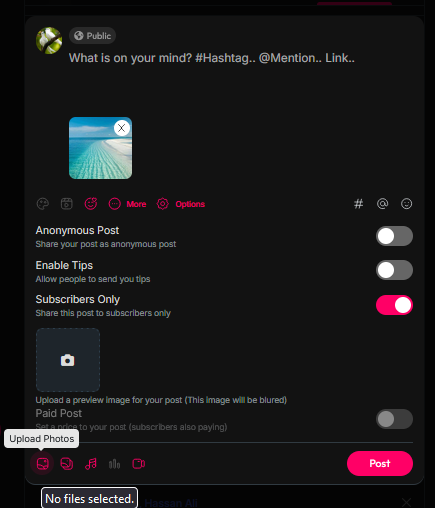
- A subscription label will appear on top of your photo.
- Non-subscribers will be able to preview the content.
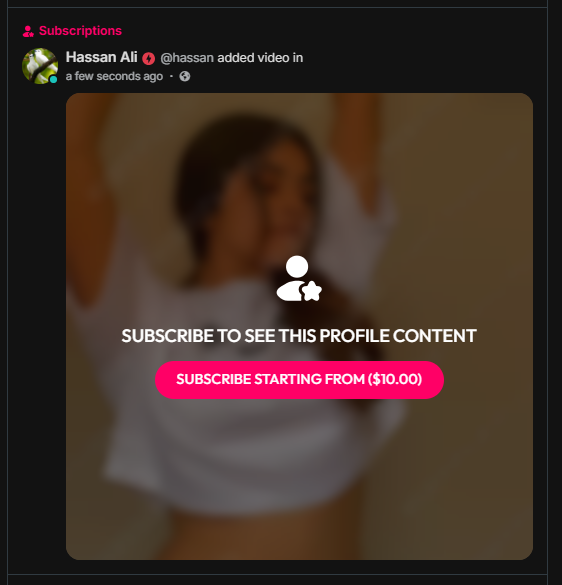
If you upload a photo without a preview image, it will appear as shown in the provided screenshot.
3. Go Live for Subscribers:
- You can host live sessions exclusively for your subscribers, allowing for direct engagement and adding more value to your subscription plan.
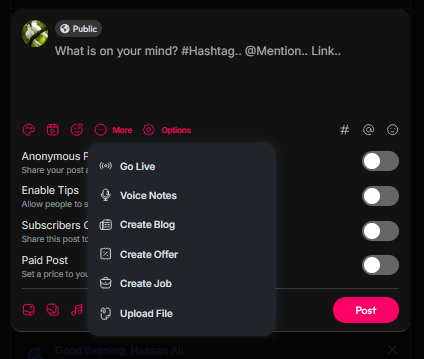
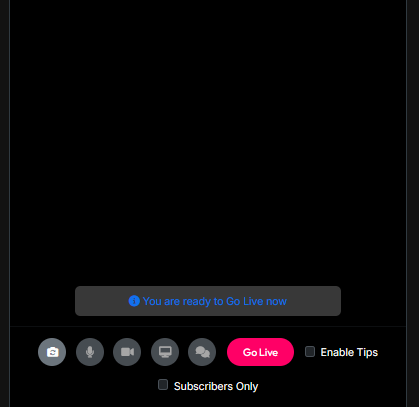
4. Admin Fee:
- The platform takes a 50% admin fee from your subscription earnings.
Earnings Calculation Example:
- If your subscription fee is $10 and you have 100 subscribers:
- Total Earnings: $10 x 100 = $1,000.
- Net Earnings (after admin fee): $500.
Viewing Earnings:
- Track your earnings in the Monetization Earnings section.
Earnings and Withdrawals:
- You can request withdrawals once your total earnings reach $100.
- Withdraw using Redotpay or Payoneer.